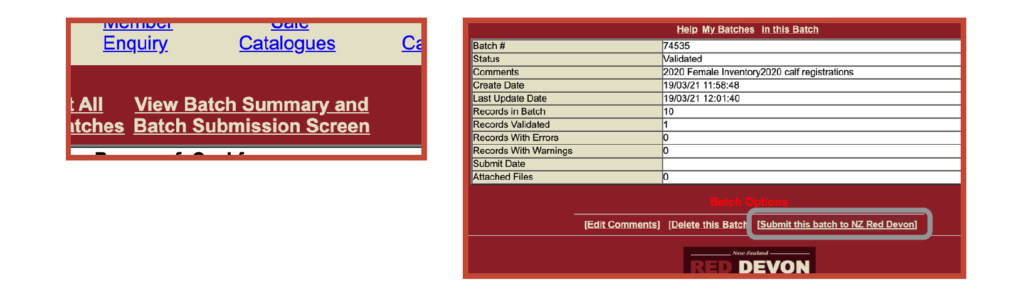Internet Solutions Online Transactions calf registrations allows you to:
- Record your animals online
- Submit next year’s joinings
- Advise of status changes to your herd
Preparation:
Before beginning a session you should have all information available.
When entering calf details for registration you may need:
- To log into ABRI here: https://abri.une.edu.au/online/cgi-bin/i4.dll?1=NZDV&2=lo
- Login *Member ID and *Password (can be obtained from Registry if unknown)
- Paddock notebook
- Next year’s joining details – cannot be entered when no calf recorded
IMPORTANT: If it is your first time recording electronically, please contact Red Devon Registry, who will run a female inventory for you to record each calf against. This will take some time to run so please do this in advance.
Getting started:
- Click the link above and login.
- Click Online Transactions.
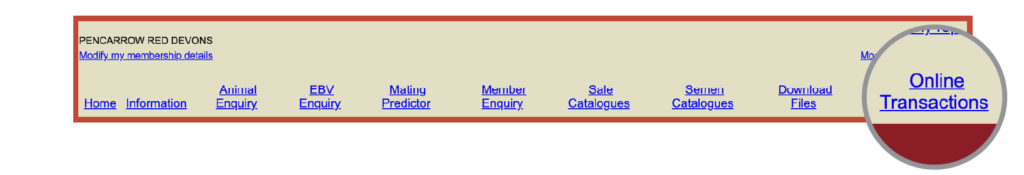
Create a New Batch:
- Before you enter any data online you must Create a New Batch.
- Select Create a Batch from Pre-Built Worksheet and Batch Type Calf Entries.
- Enter details of the data being entered e.g. 2020 calf registrations.
- Click Create.
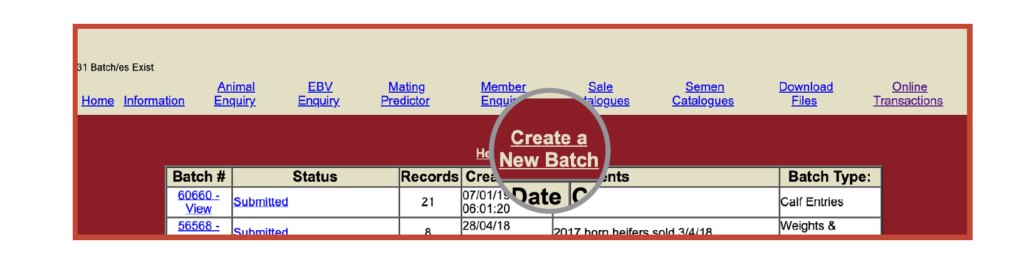
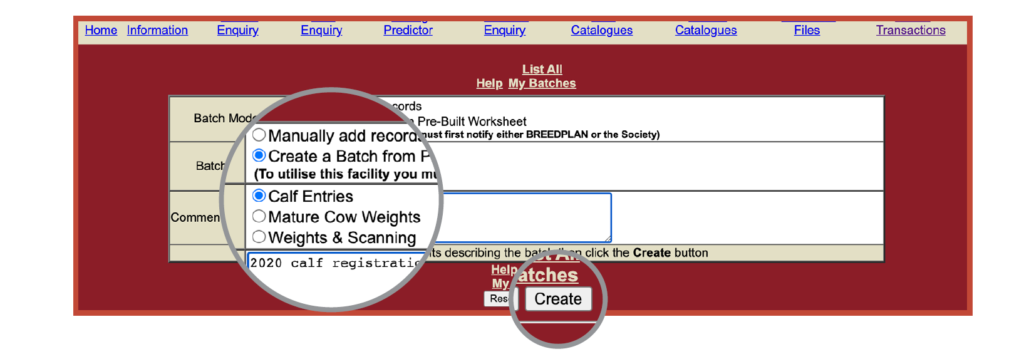
A batch can be opened and accessed many times so it does not have to be completed and submitted in one sitting. A batch number will automatically be given.
Select the correct female inventory by clicking on the tick box. Click Go.
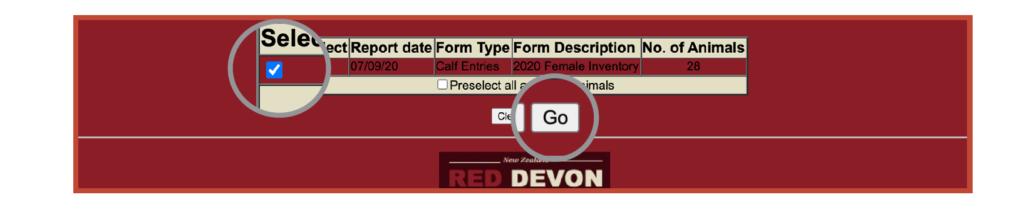
This will give a list of females currently active in your herd.
Leave all ticked. Scroll to the bottom of the page and click Continue.
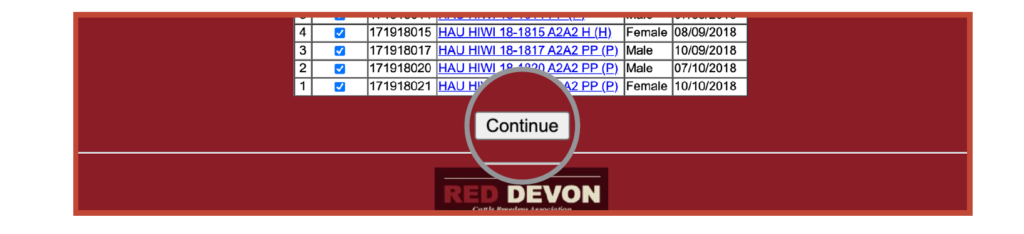
Enter each calves details against the appropriate dam by clicking the (record number)-Edit.
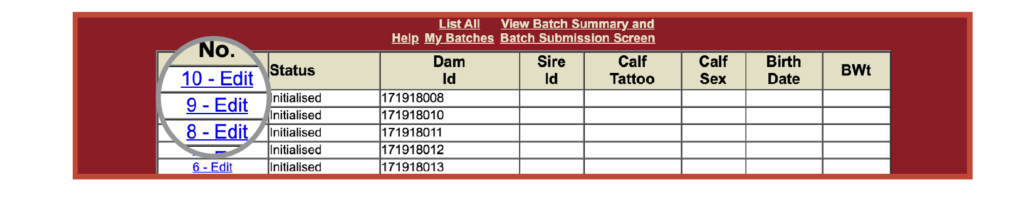
Completing data fields:
As the breeder of each calf, you are supplying important information on the pedigree of the animals. It is your responsibility to make sure that all the information is accurate.
Once all calf details have been entered, select Return to List and click Go.
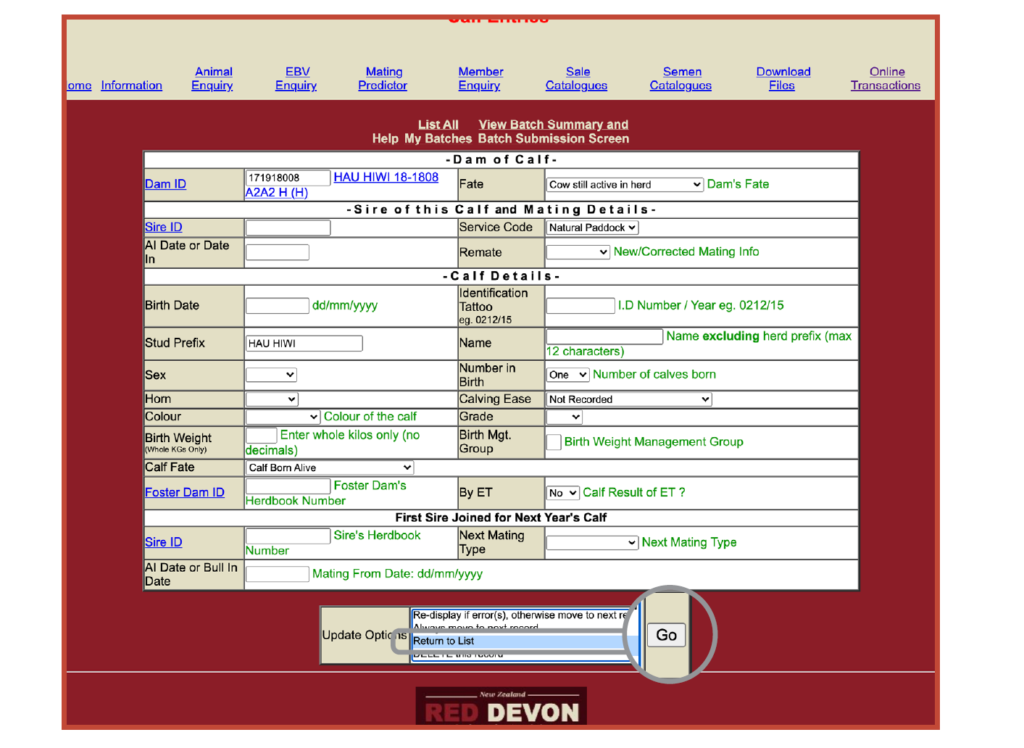
Next Matings:
Matings for next year’s calf drop can be added when entering calves, however if the cow/heifer was empty do not enter mating details only as the system will not accept it. To add mating details only please send direct to Registry via email.
Dead Calves:
Can be entered with tattoo 170000 (four zeros). For Calf Fate select Died.
Twins:
Any twins or additional calves can be added by clicking the Add button (found at the foot of the female inventory page).
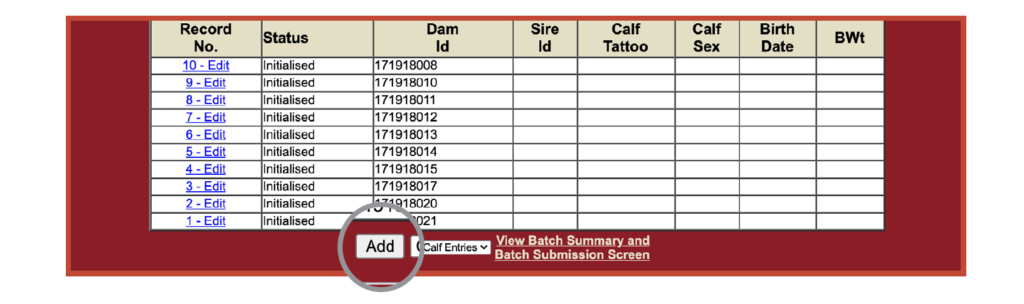
Warnings & Errors:
Warnings are given in green. They inform you of a possible mistake but usually suggest such things as dam inactive in herd at calving. Processing can continue but you should advise the society why a warning has been overridden e.g. you want the dam reinstated to active so you can record the calf.
Fatal errors are given in red. They must be corrected before a batch can be submitted. If you are unable to correct a fatal error and you want to submit your batch you may delete a record by clicking the Delete field and then click Go. This deletes the calf record not the female.
Editing Batches and Records:
You can view a batch by clicking on the batch number. This produces a batch summary indicating validated entries, entries with warnings, entries with fatal errors and deleted records. You can edit a record by clicking on the (record number)-Edit. This displays the record page with each component and indicates which is/are in error. You can change any component and click Go at the bottom. The record will go through the validation process again. You cannot edit a record after the batch has been submitted.
Submitting A Batch:
If you have warnings they will be accepted by the system when you submit the batch but you cannot submit a batch with fatal errors. Either correct them or delete the record.
To submit a batch to the Society you click the View batch Summary and Batch Submission Screen heading and then confirm by clicking the Submit this batch to NZ Red Devon button. This will automatically send an e-mail with an attachment to Red Devon Registry. These disposals will be processed electronically.